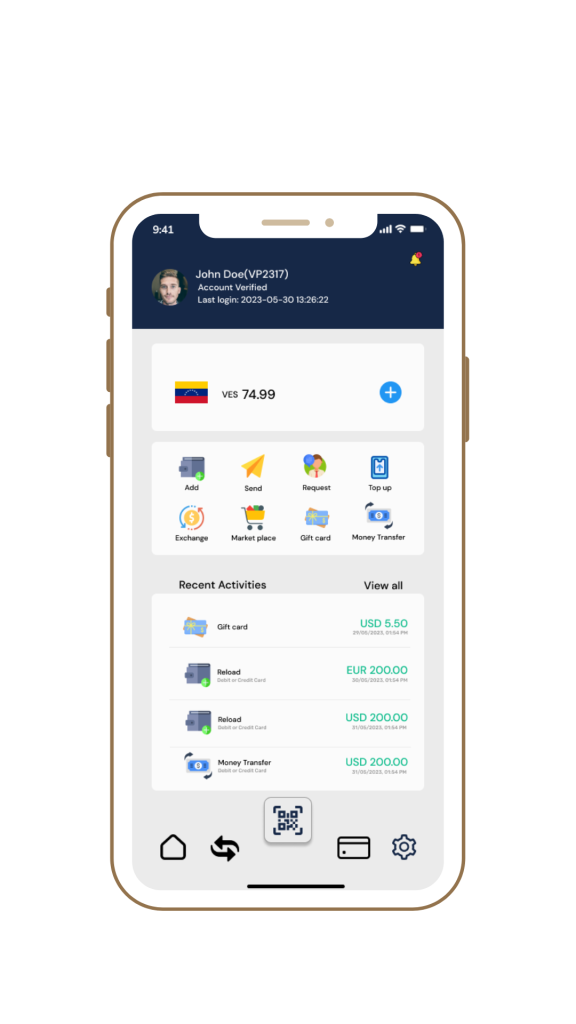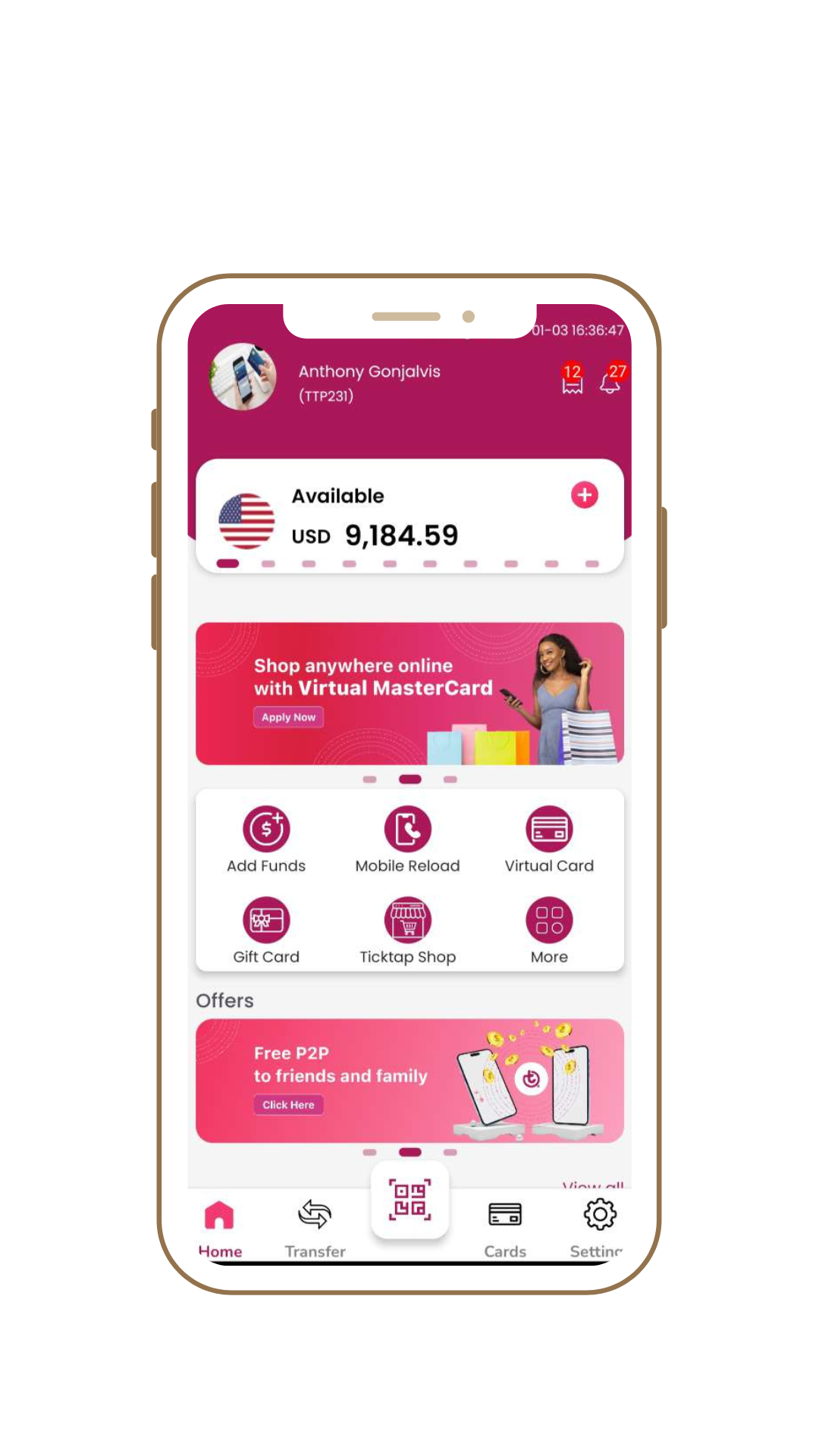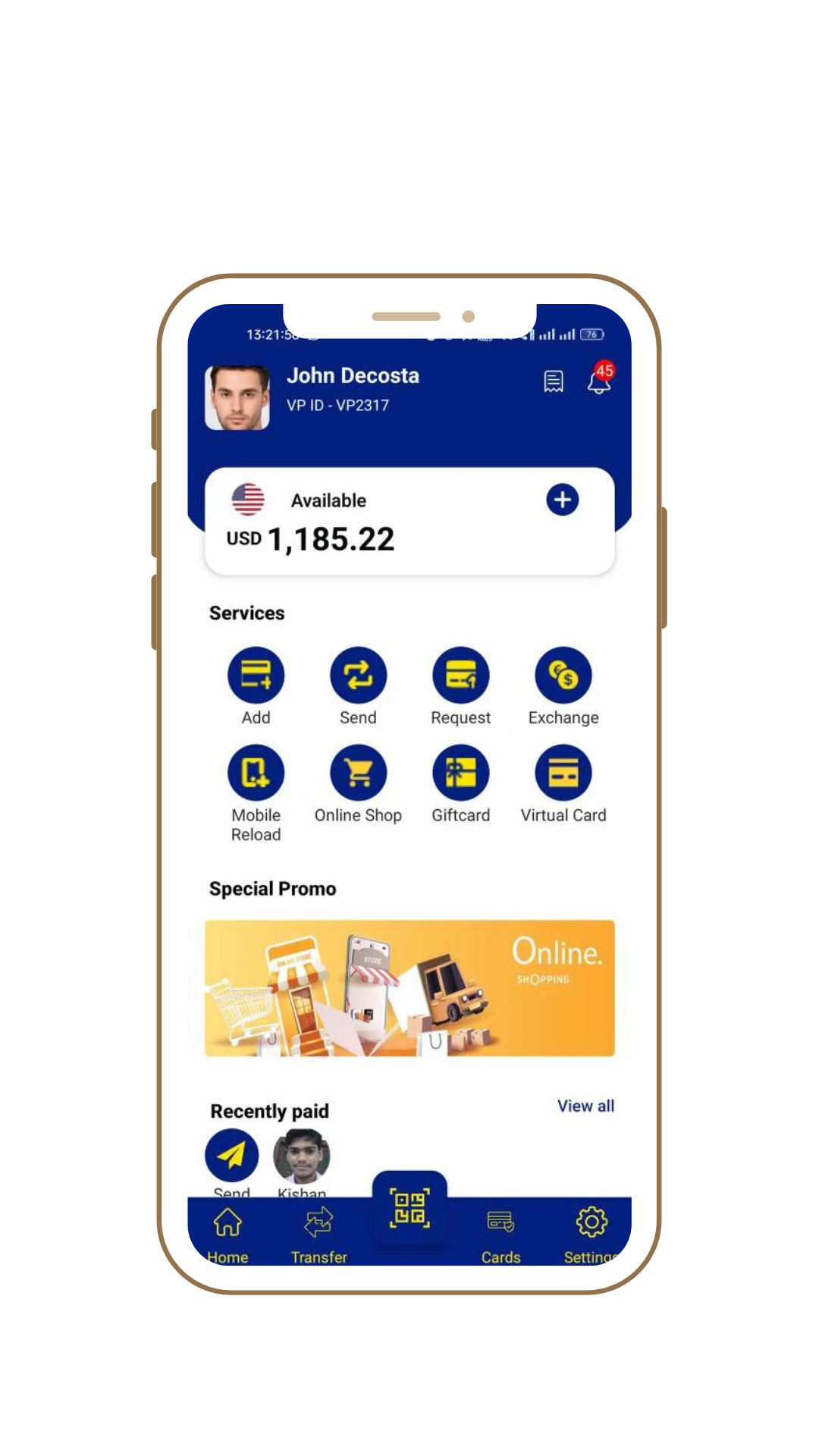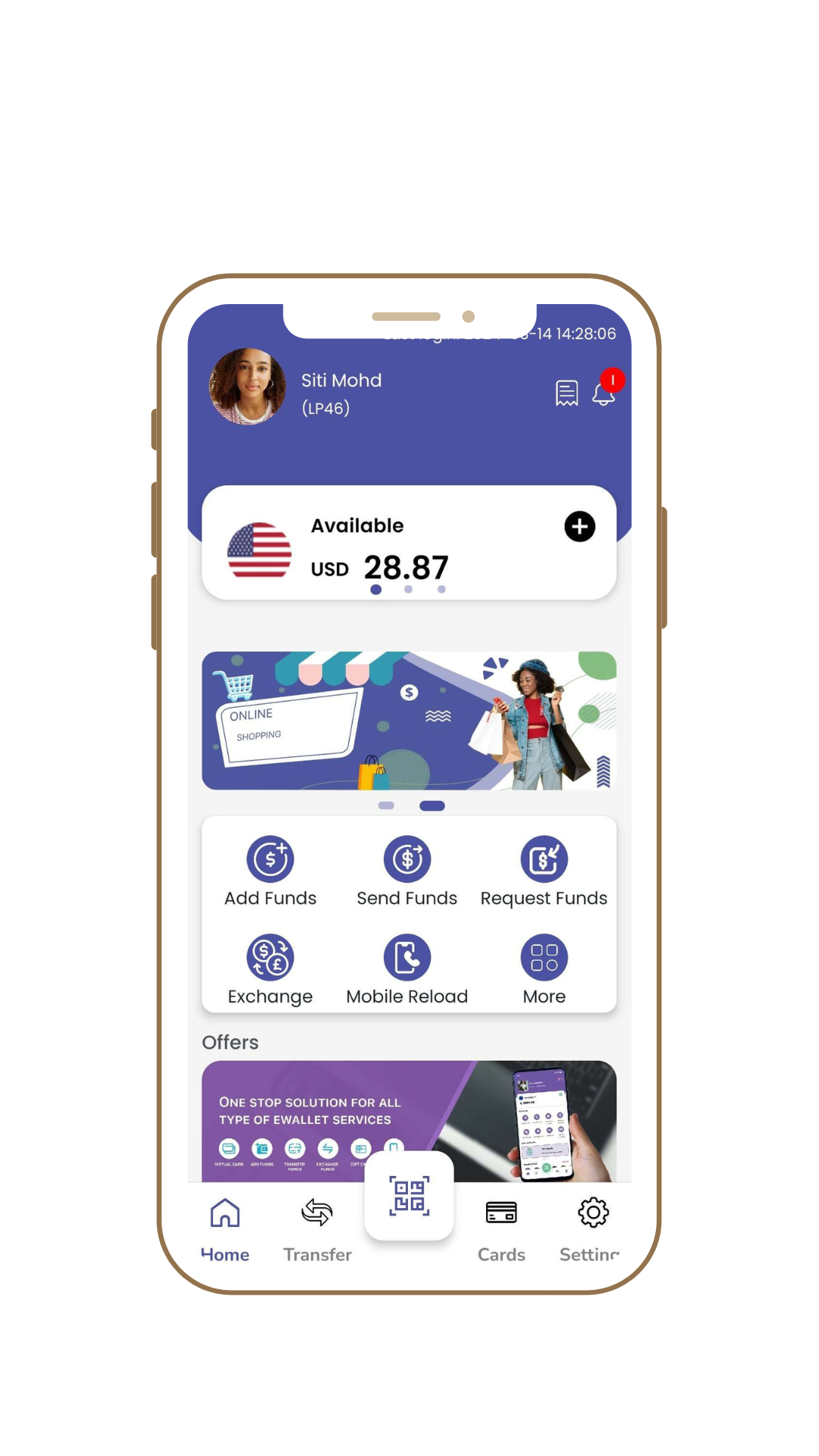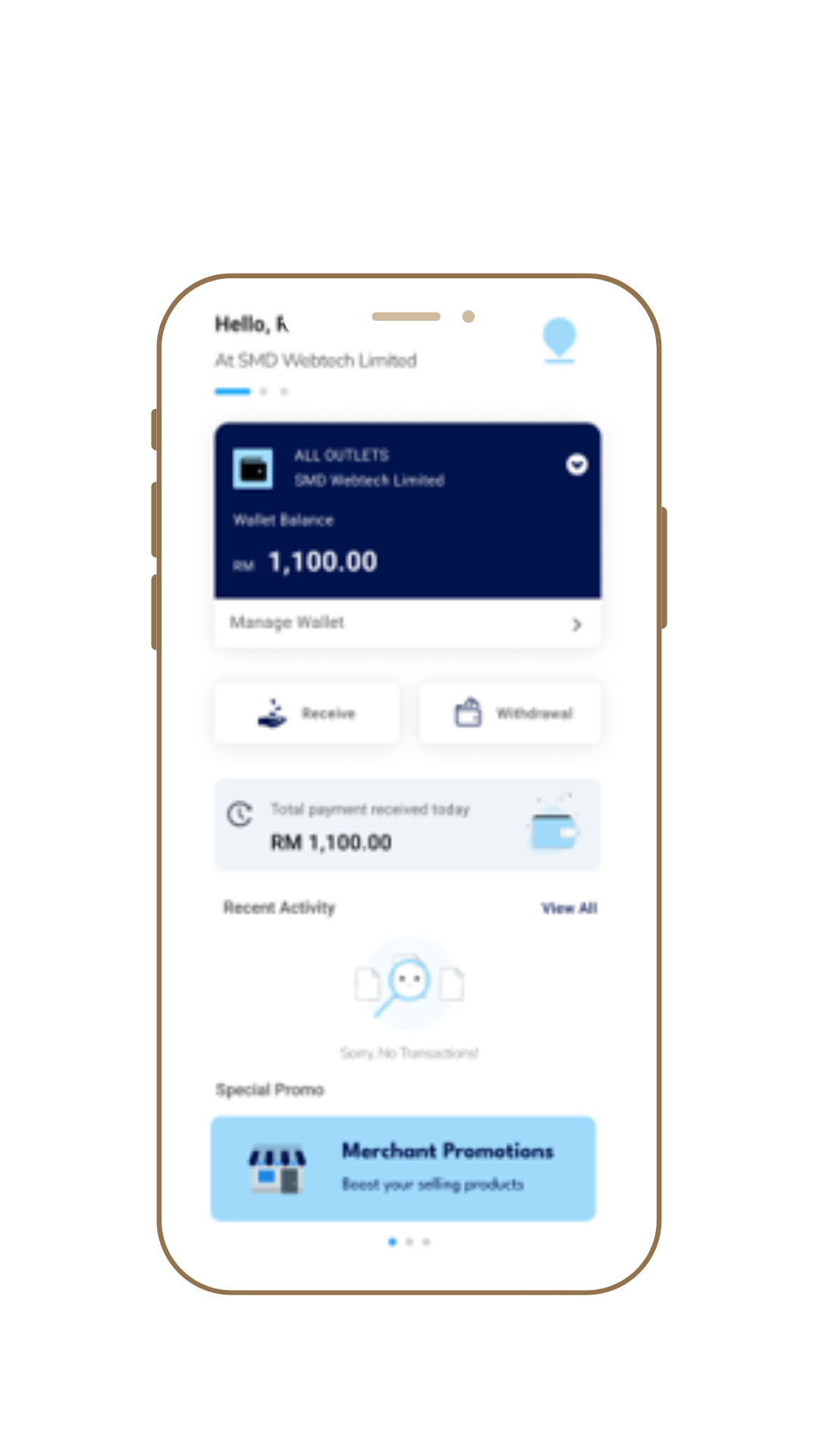Deposit/Withdrawal
Add fund and withdrawal Transfer made easier.
Mobile Recharge
Right from your fingertips, select multiple telcos for mobile top-up.
Online Shopping
Local & international shopping experience. Easy pay by eWallet.
Bill Pay
Very convenient & easy to pay your daily’s bills e.g electricity, internet, TV & even insurance.
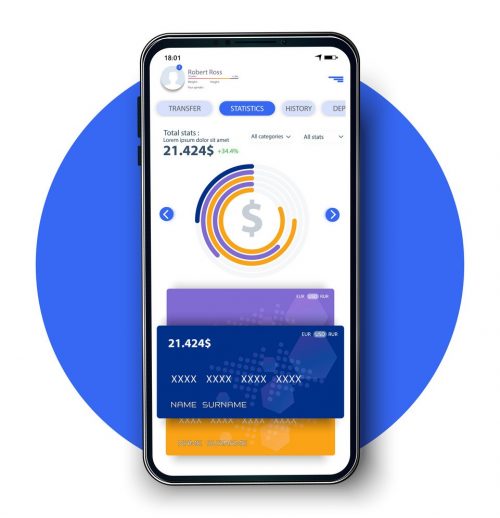
Send/Receive
Instant money transfer & receiving request via mobile no. or email ID itself.
P2P Transfer & QR Pay
Pay instantly to any members. Enable peer-to-peer scan QR code to send fund instantly.
Shop Payment
Allow retails, restaurants and merchants to receive fund from customers.
Virtual Card
Create your own virtual card instantly. Easy to buy games, online tickets and best for subscriptions payment.
All in- One- Wallet Application for Fintech and Finance Business
Mobile eWallet Features
- KYC & Onboarding
- Fingerprint login
- Checking fiat account
- Top-up from bank account and/or card
- P2P money transfer
- Request to pay
- International transfers
- Currency exchange
- QR code payment
- Transaction history
- Card issuing (virtual or physical)
- 3DS payment
- Tokenization of payment card data
- Multi-Currency
- Money Exchange
Admin Dashboard
- User, account, and card management
- Custom access roles
- Transaction filters and export
- Fees management
- Limits management
- Money laundering blacklists
- Interface for KYC officers
- Interface for AML officers
- Reports
- Enhanced user analytics
Fully customization and API integration for wallet payment integration
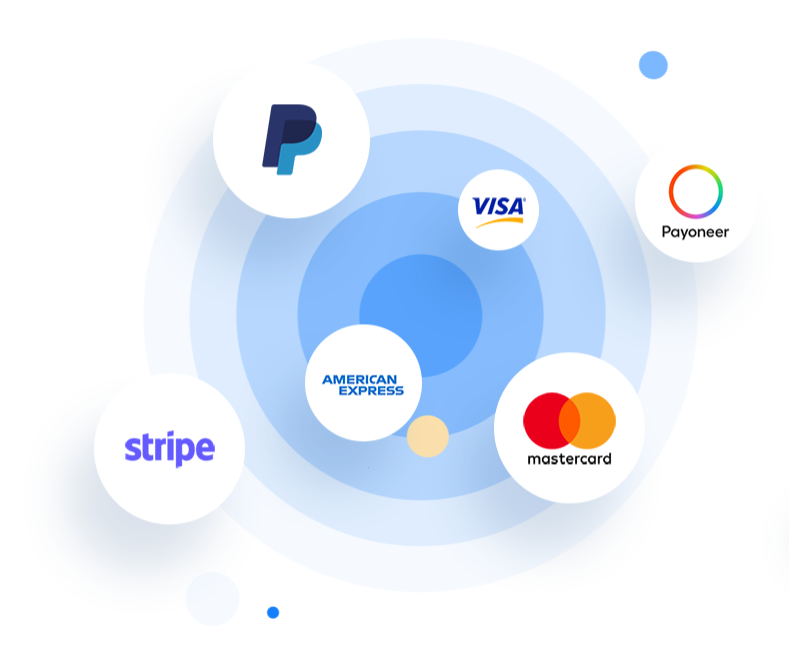
Payment systems
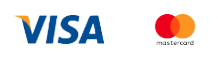
P2P payment platforms

Subscription management platforms

Broker and stock trading platforms

ePayment gateways

KYC/AML services


How QWallet works ?
Step 1
Choose a platform you trust
Your main considerations should be security, ease of use, and compliance with government and financial regulations.
Step 2
Create your account
Enter your personal info and choose a secure password. Recommended: Two step verification for security.
Step 3
Add money
Direct from user bank accounts or form credit/ debit card in few minutes. Get paid in a way that works for you.
Step 4
Pay through your e-wallet
If you are in store, simply open your e-wallet application and hold it close to the payment device. If you shop online, your information should auto-display.
 Marketplaces
Marketplaces
-
Collect global payments in your own currency
-
Reach more clients in more regions
-
Easily manage payments from multiple marketplaces
 Global payroll
Global payroll
-
Pay staff in an efficient manner with minimal transfer fees
-
Make payments in 30 currencies
-
Ensure tax and regulatory compliance is met at all times
 Start-ups
Start-ups
-
Operate globally in up to 30 currencies and keep track of your payments
-
Send/receive international and local payments
-
Manage all payments from one dashboard
 Ecommerce
Ecommerce
-
Accept payments in 34 currencies globally
-
Easily withdraw from and deposit money into your IBAN account
-
Send free transfers to/from Quickewallet accounts
 Freelancers
Freelancers
-
Get paid and transfer funds in 30 different currencies
-
Pay fewer fees on money transfers to fund your account
-
Easily send and receive funds to and from your account
 Import/Export
Import/Export
-
Make quick cross-border payments
-
Pay staff and suppliers via several payment networks
-
Pay and get paid in numerous currencies
 Affiliate programs
Affiliate programs
-
Pay partners in their chosen currency
-
Track all payouts from one dashboard
-
Enjoy excellent reporting features
Your Branded and Fully Personalized wallet
Just in 6 Weeks